

The monitor function, accessed via View | Monitor – Slide show or a click on the  button, is used for realtime monitoring of customer services.
button, is used for realtime monitoring of customer services.
Monitor displays a slide show. The slide show is adapted in order to be shown on a large screen in customer services.
The slide show consists of a number of slides shown in a repeating sequence. Each slide contains realtime information about the situation in the system. You can configure what parameters each slide will show.
You can also configure how long a particular slide in a slide show will be displayed. Each time a new slide in the slide show appears on the screen, the information is completely fresh, i.e. the values of all parameters are freshly calculated. In some cases, the information is being updated while a slide is being shown. The contents of the slides, i.e. the values of the parameters in them, are updated with the periodicity configured as ‘updating interval’ under File menu.
The following can be displayed in a slide show:
Slide shows for organisation area and subarea only show details for incoming calls, i.e. most settings are just for incoming calls via IVR. This means that you cannot, for organisation area and subarea, see details for other media such as e.g. answered chats or email.
Slide shows at queue level handle all media, i.e. incoming and outgoing calls, chats and email. However, you cannot see incoming calls and callback weighed together when you work with collaborating queues.
The Longest queue time and Estimated queue time (EQT) parameters, are normally seen in minutes and seconds (mm.ss). When time passes 59 minutes, 59 seconds, you also see the number of hours (hh.mm.ss), as seen in these pictures.
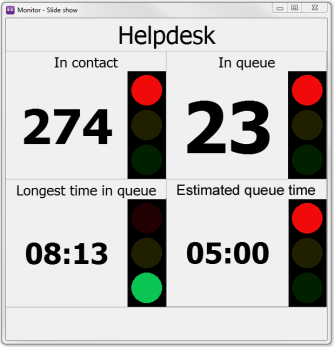
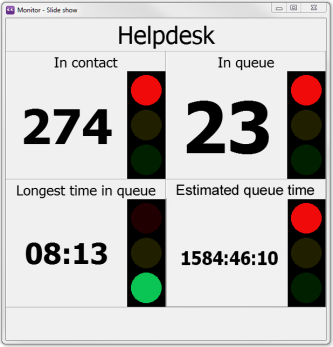
Telia CallGuide version 10.1. New info since last release is highlighted. ©Telia Sverige AB